How to buy a ticket on the site
Here, you can find the information about the process of purchasing, payment and booking tickets online via www.kvitki.by.
1. Choose the event
Choose the event you’d like to attend and then click the button BUY TICKET to get tickets.

Then you will be directed to the page where you can choose sectors and seats you want to purchase.
To find available seats you should choose a sector from the list on the right side of the page or choose it on the seating plan on the right side (while pointing on it with a mouse cursor the available sector will be highlighted in green).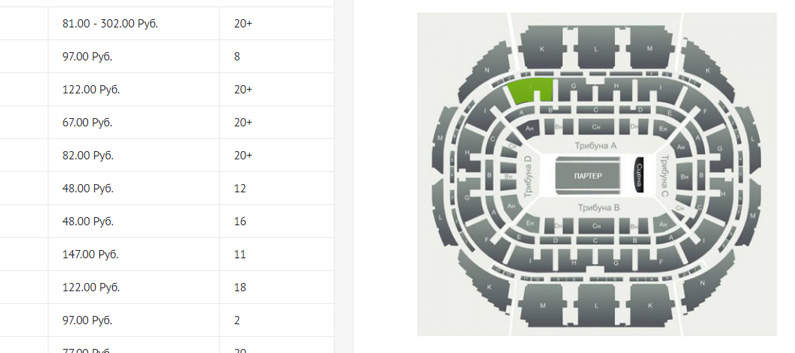
In the opened sector, the available seats will be highlighted in different colours (each colour represents its price). Seats, highlighted in gray are not available for sales, seats in black – it’s seats you have already chosen. You need to click the desired seat once to choose it.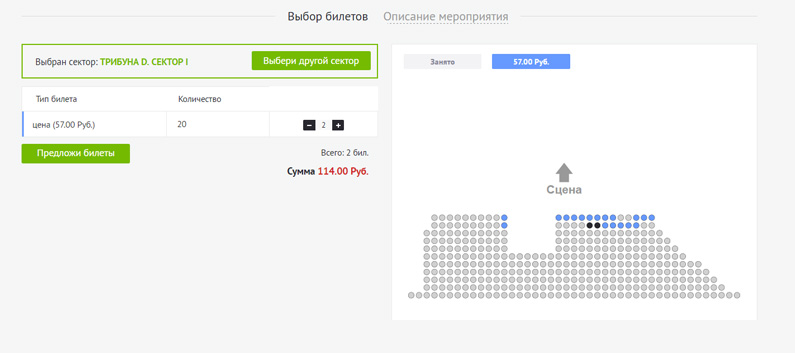
Right after the seats you want are chosen, click the button CONTINUE. On the opened page you can find your order description and choose a method of authorization at the site. 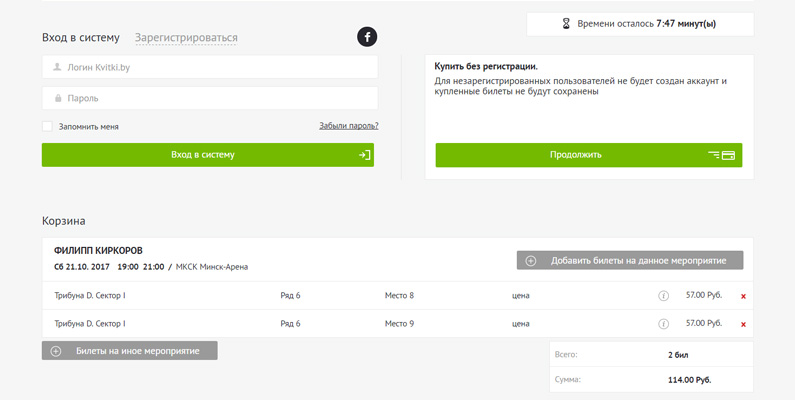
If you want to buy more than one ticket for an event, click the button + ADD SAME EVENT TICKETS at the right corner of the window. And then you will be redirecting to the page with the seating plan, that you’ve seen before. Follow the same steps you’ve made previously to choose more seats.
If you want to add tickets for another event, click the button + GET OTHER EVENT TICKETS at the left corner of the window. You’ll be redirecting to the main page where you’ll be able to choose a new event and seats.
Check if you chose the right tickets and click CONTINUE.
2. Registration/Log in to online store
If you don’t want to register, click the button CONTINUE in the right block BUY WITHOUT REGISTRATION. If you want to get access to your history of purchases, you need to register first. Fill in suggested fields and click the button CREATE ACCOUNT.
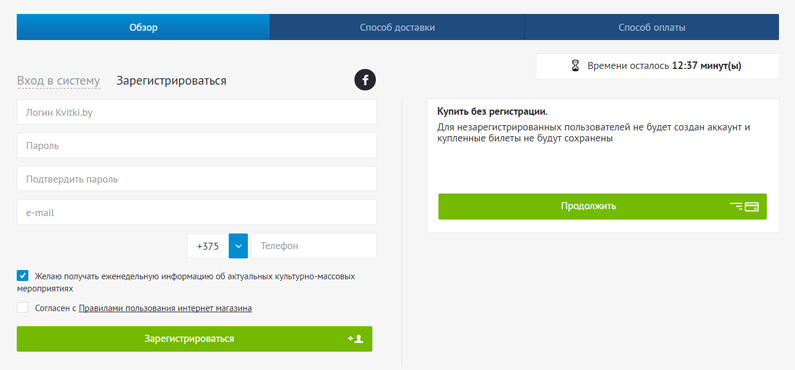
3. Choose delivery method
Use the left menu to select the way you’d like to receive your tickets:- E-ticket – electronic pdf-file, that will be sent to the specified e-mail address after the payment. You have to print it and take it to the event. Also, we need your phone number to clarify your address in case of having problems with the payment or email address.
- To buy at the local ticket offices – the reservation lasts 24 hours. You can make a purchase at any ticket outlet. All you need is to tell the cashier your order number. The reservation will be automatically cancelled after 24 hours. You’ll be charged an additional fee (2 byn) for every printed ticket.
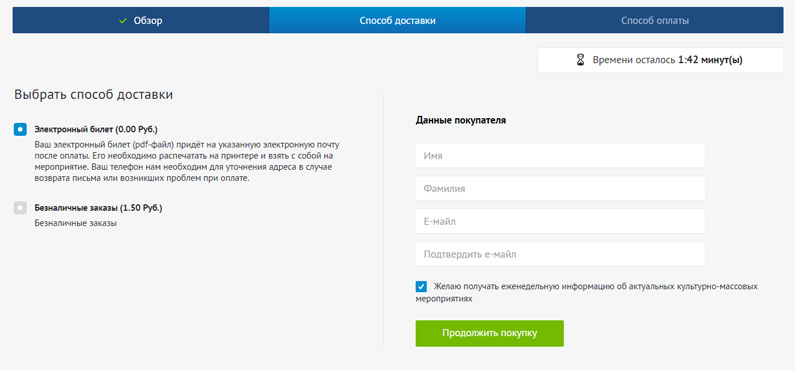
4.1. To buy tickets using a credit card
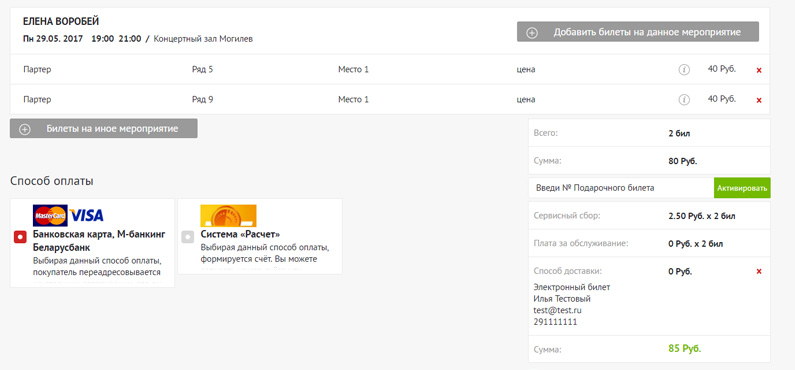
If you want to buy tickets online you need to select CREDIT CARD, M-BANKING method of payment. The payment via credit card will go through an online system ASSIST.
ASSIST is a multi-banking system of Internet card payments acceptance, that makes it possible to receive authorization and make e-payment processing. The company organizes receiving payments from bank cards VISA, VISA Electron, MasterCard, Maestro, American Express on the web-store site.
On the opened page you have to put a check in the field «Agree with rules for the use of the online store» and click the button PAY.
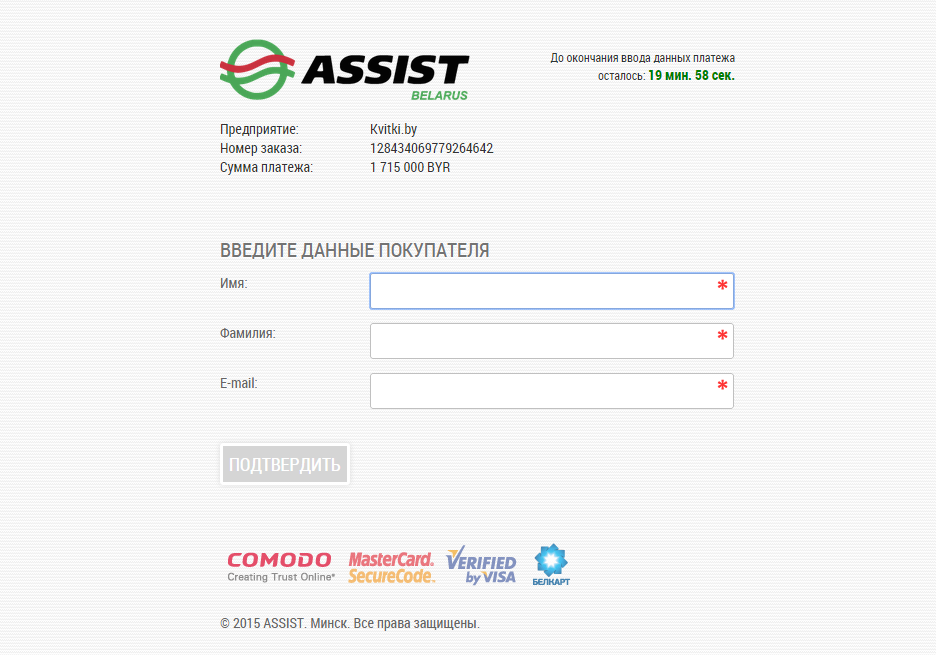
Then, you will be redirected to the page of ASSIST system of payment. Choose a credit card or M-Banking (Belarusbank) method of payment. Fill in the fields and click the button PAY. After this, the sum of payment will be written off. You will receive an email «Payment information», where you can read the information about the payment you’ve made and its result.
You will receive an email in an hour after the payment is complete.
4.2. Payment via CALCULATION (SSIS)
CALCULATION (SSIS) - by choosing CALCULATION (SSIS) method of payment, you will receive the order number right after the system complete the process of generation. Received order number should be written down and used as the order number when paying via Bank branches, self-service bank terminals, Internet - and SMS-banking.If you choose CALCULATION (SSIS) method of payment, the invoice is valid within 1 hour since you have received it. In case of non-payment within that period of time, tickets are going back on sale.
If you choose e-ticket, you will receive it as an email within a couple of hours after the payment.
4.3. EasyPay system of payment
To pay for tickets via e-money EasyPay you have to open ssl.easypay.by, choose section SSIS – Tickets, Lottery - Kvitki.by – ticket payment.You will see the field «ID number». You have to fill in this field with the number of your order (14 numbers).
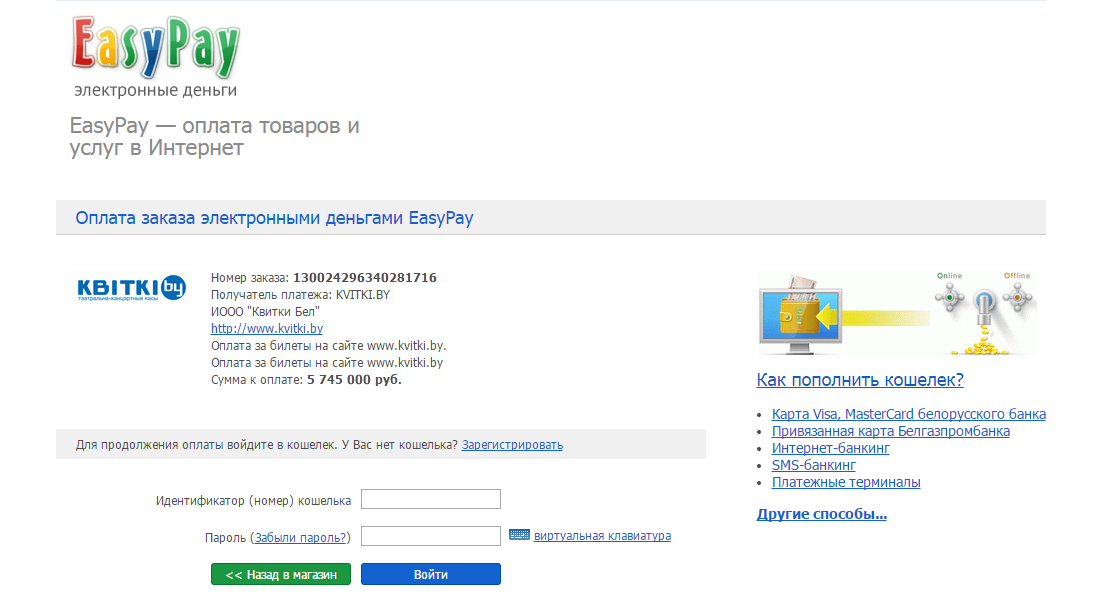
After the payment you will receive tickets through the delivery method you chose. If you choose e-ticket, you will receive it as an email within a couple of hours after the payment.
4.4. WebMoney system of payment
To pay for tickets via e-money WebMoney you have to open wmtransfer.by and click the picture ANY PAYMENTS OF BELARUS. If you see the server message about security issues, you have to accept it. After, you can choose section Tickets, Lottery - Kvitki.by – ticket payment.You will see the field «ID number». You have to fill in this field with the number of your order (14 numbers).
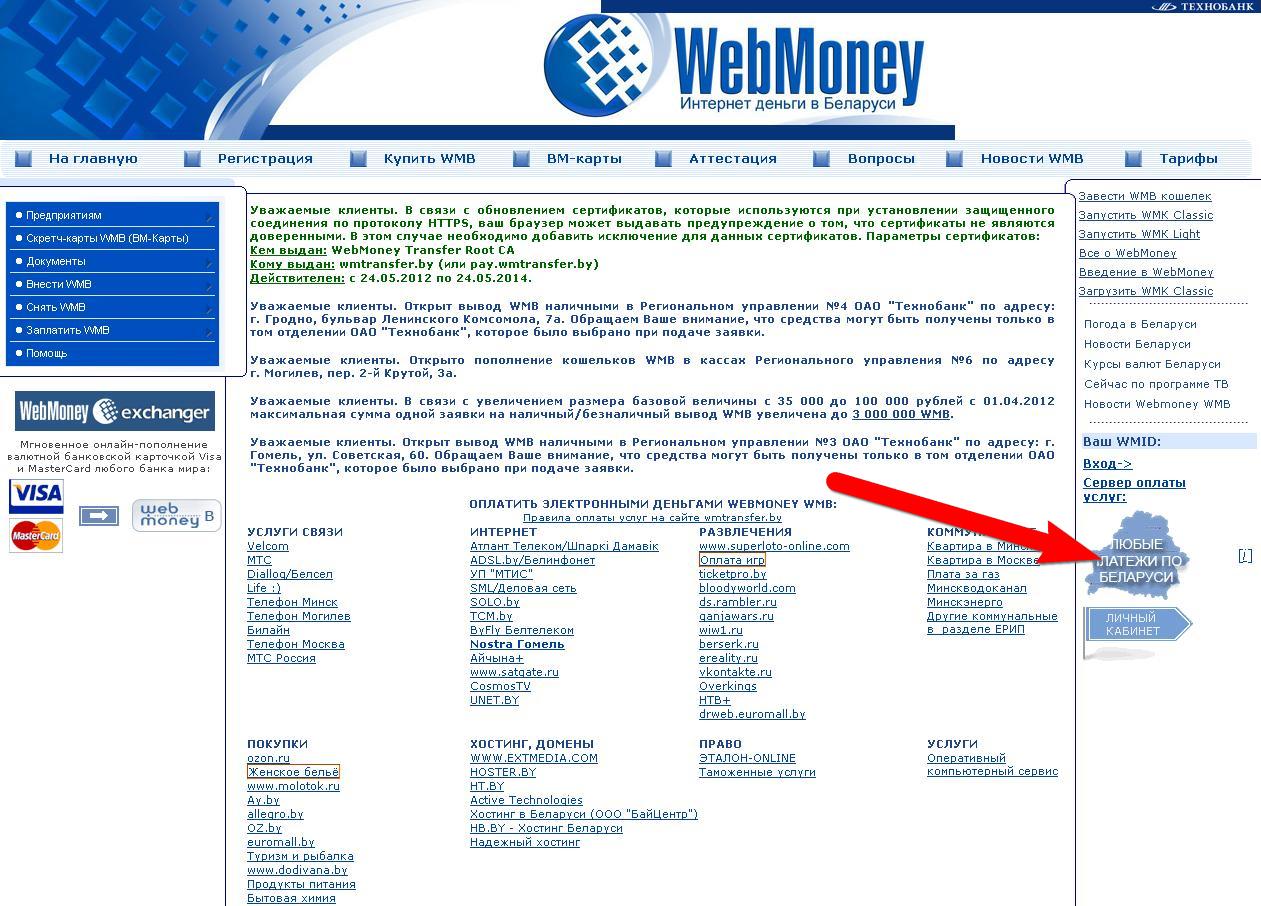
After the payment you will receive tickets through the delivery method you chose. If you choose e-ticket, you will receive it as an email within a couple of hours after the payment.
If you have any questions, you can contact us via phone: +375 17 371-00-88 or e-mail: support@kvitki.by.
5. Сonfirmation of order
Here you can find your order information. If you want to add tickets for another event, click the button GET OTHER EVENT TICKETS. If you don’t want to get more tickets, click PAY.After the payment you will receive tickets through the delivery method you chose.
If you have any questions, you can contact us via phone: +375 17 371-00-88 or e-mail: support@kvitki.by.
